Ken Blair —
Probably many of us have had experiences during our careers where we saw a disaster due to scheduling problems. I am writing this article to share what tools and methods have helped me schedule to prepare a winner. One of the most important things you can do as a proposal manager — within the first few hours of a solicitation being released — is to develop a schedule of activities that will eventually end in the submission of a winning proposal.
Schedule Management Tools
Over the years, I have come to use three tools to develop my schedule: a simple Excel® spreadsheet that gives me a set of dates with which to work; Microsoft Project® to show the range of activities and their interconnectedness; and more than 13 years’ experience in managing all sizes of proposal efforts. Let’s discuss the first two tools below.
Excel
The Excel spreadsheet I use allows me to identify target dates for reviews based on the date and day-of-the-week the solicitation is released. Without making it overly complicated, I have a separate worksheet for the typical response timelines e.g., 30-, 45- and 60-day responses. I input the date of the release into the appropriate day and the spreadsheet will immediately calculate candidate days for reviews. In its most basic form, it identifies dates for the two typical reviews but can easily be modified to account for any number of milestone reviews. Are the dates absolute when I will schedule the reviews? No, but they are targets to take to the next refinement.
MS Project
I take the dates derived from the spreadsheet and then start to build my schedule using Project. I have a number of schedule templates I use primarily based on the number of volumes in the response as well as the length of the response period. These templates include activities for developing the schedule, outline, and compliance matrix; for the collection, review, and submittal of questions; and for the review activities that either I or my client deems appropriate. As I plug in the solicitation release date and the durations for each succeeding task, I also make sure to identify the linkages (“predecessors” in Project-speak), so I can start to see the dynamic nature of how changes in one area affect the overall schedule. Once I have planned the durations and see where my submittal date stands, I then use my experience to adjust durations to make the schedule actually reflect the reality of what needs to happen.
Gantt Charts and Visio
One issue I continually face is the medium used to communicate the schedule to the entire proposal team. Unfortunately, not too many proposal folks appreciate the haunting beauty of a Gantt chart well done. For those who do, I print the project schedule to a PDF and provide access to that. For those who don’t, I will export the data to another program that can show a calendar. Most recently, I’ve been using the calendaring capability built into Visio® to create a project schedule. With that program I can drag-and-drop date-related data rather than having to retype or copy-and-paste as when changes are necessary.
Power of the Tools
The very best part of using the above method is that I can reflect a new schedule within minutes of getting an amendment to the solicitation. I can change the submittal date and then adjust the durations of the content development/revision stages, and Project will automatically adjust the other tasks required to get to the submission date. I review my schedule daily and use it as a basis for my stand-up meeting to ensure everyone knows exactly what their performance requirements are. I spend less time “planning” and more time managing the effort.
A “War Story”
I worked for one company on a response to a Defense Logistics Agency (DLA) solicitation. Over the course of just a few months, DLA released a total of 27 amendments, each of which required data collection efforts resulting from the changed technical specifications. We knew how much time each set of tests took, but having to re-do the schedule for the multiple test runs would have been a nightmare with any lesser tools. Using Project made the scheduling nearly effortless and my technical team always knew the next set of milestones they needed to meet (and yes, they won!).
Using this technique, we were definitely able to maximize the results and advoid a disaster!





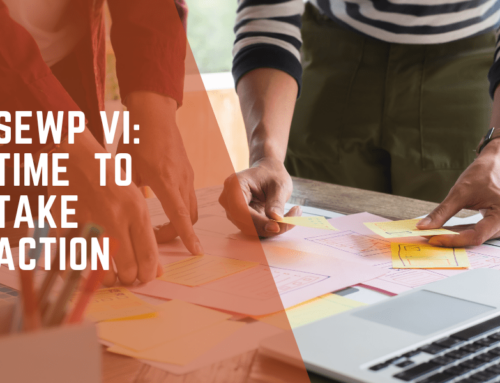
Leave A Comment